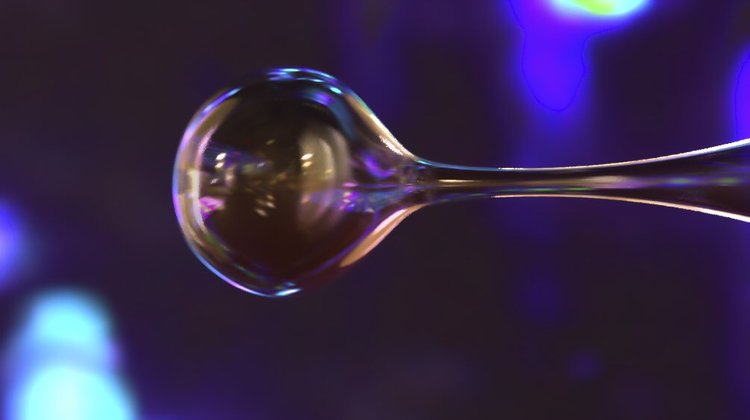We are back from our VES trip after a week in Los Angeles attending to the 2020 VES Awards Ceremony.
We were nominated for 4 VES Awards but unfortunately we couldn’t bring home any trophies this year.
ILP has published our 3 breakdowns for the categories that we were nominated. On top of these 3 we were also nominated for best VFX in episodic series. More Lost in Space breakdowns will be published in the near future.
reel
Lost in Space 2 final trailer /
This is the final trailer for Lost in Space season 2. I've been working on this show for the last 20 months! and I think it looks fantastic, kudos to ILP for their awesome work. I hope you like the visuals and enjoy the series.
Lost in Space 2 - trailer /
I just wanted to share with you the trailer for Lost in Space season 2, something that I’ve been working on for a very long time. Excited to see how it’s coming along.
Pearl Quest /
My good old team at Framestore talking about the dark ride that we worked on for so long. Happy to finally see it live!
Latest projects /
Some of the projects that I’ve been involved lately, kudos to ILP for the work delivered on Westworld and Lost in Space.
Pacific Rim Uprising /
The first official trailer for Pacific Rim Uprising is out. I did some bidding for this show almost 2 years ago, back at Dneg.
Paddington for M&S /
After a few years working exclusively on feature films, this 2017 I had the opportunity to work on two different projects. I can't talk about the first one yet, but the second one where I spent around 3 months, is a commercial for Mark&Spencer based on Paddington Bear.
Everything was executed at Framestore London.
Iron Patriot finished /
Let's say it is finished for now. It will be the asset used in my next texturing and look-dev course.
Super Legos /
I just made this super hero Legos for an upcoming Arnold course that I'm developing for elephant vfx.
Look-dev scene of the characters.
Legos /
Having some fun with these small guys.
I will try to do a couple of these a month.
Assassin's Creed costumes /
The real ones :)
Quick renders /
Quick and dirty exercises that I do when I have nothing else to do.
Assassin's Creed Trailer 1 /
The very first trailer for Assassin's Creed is out. I've been working on this for the last 10 months or so. Double Negative is the main vendor.
Bouncing balls at Tate Modern /
Concept for an installation. More to come.
Two final shots for this robot fella /
Two quick shots that I did for this character.
Robot shot 01 /
This is a work in progress image.
More shots on their way.
Robot /
Just for fun :)
Mission ImposSible 5 trailer 2 /
This is the new trailer for Mission Impossible 5. I've been working on this over the last few months.
Great job by our Double Negative's team.
Mission Impossible 5 Teaser Trailer /
The very first teaser trailer for Mission Impossible 5 is out!
I've been working on this project for a while :)
Cat's food - quick breakdown /
The other I published a very simple image that I did just to test a few things. A couple of photographic techniques, my new Promote Control, procedural masks done in Substance Designer and other grading related stuff in Nuke. Just a few things that I wanted to try for a while.
This is a quick breakdown, as simple as the image itself.
- The very first thing that I did was taking a few stills of the plate that I wanted to use as background to place my CG elements. From the very beginning I wanted to create an extremely simple image, something that I could finish in a few hours. With that in mind I wanted to create a very realistic image, and I'm not talking about lighting or rendering, I'm talking about the general feeling of being realistic. With bad framing, bad compositing, with total lack of lighting intention, with no cinematic components at all. The usual bad picture that everyone posts in social networks once in a while, without any narrative or visual value.
- In order to create good and realistic CG compositions we need to gather a lot of information on-set. In this case everything is very simple. When you take pictures you can read the meta-data later in the computer. This will help to see the size of the sensor of your digital camera and the focal used to take the pictures. With this data we can replicate the 3D camera in Maya or any other 3D package.
- It is also very important to get good color references. Just using a Macbeth Chart we can neutral grade the plate and everythign we want to re-create from scratch in CG.
- The next step is to gather lighting information on-set. As you can imagine everything is so simple because this is a very tiny and simple image. There are not practical lights on-set just a couple of tiny bulbs on the ceiling. But they don't affect the subject so don't worry much about them. The main lighting source is the sun (although it was pretty much cloudy) coming through the big glass door on the right side of the image, out of camera. So we could say the lighting here is pretty much ambient light.
- With only an equirectangular HDRI we can easily reproduce the lighting conditions on set. We won't need CG lights or anything like that.
- This is possible because I'm using a very nice HDRI with a huge range. Linear ranges go up to 252.00000
- I didn't eve care about cleaning up the HDRI map. I left the tripod back there and didin't fix some ghosting issues. These little issued didn't affect at all my CG elements.
- It is very important to have lighting and color references inside the HDRI. If you pay attention you will see a Macbeth Chart and my akromatic lighting checkers placed in the same spot where the CG elements will be placed later.
- Once the HDRI is finished, it is very importante to have color and lighting references in the shot context. I took some pictures with the macbeth chart and the akromatic lighting checkers framed in the shot.
- Actually it is not exactly the same framing than the actual shot, but the placement of the checkers, the lighting source and the middle exposure remains the same.
- For this simple image we don't need to make any tracking or rotospocing work. This is a single frame work and we have a 90 degree angle between the floor and the shelf. With that in mind plus the meta-data from the camera reproducing the 3D camera is extremely simple.
- As you probably expected, modellin was very simple and basic.
- With this basic models I also tried to keep texturing very simple. Just found a few references on internet nad tried to match them as close as I could. Only needed 3 texture channels (diffuse, specular and bump). Every single object has a 4k texture map with only 1 UDIM. Didn't need more than that.
- As I said before, lighting wise I only needed an IBL setup, so simple and neat. Just an environment light with my HDRI connected to it.
- it is very important that your HDRI map and your plate share similar exposure so you can neutral grade them. Having same or similar exposure and Macbeth Charts in all your sequences is so simple to copy/paste gradings.
- Akromatic lighting checkers would help a lot to place correctly all the reflections and regulate lighting intensity. They would help also to establish the penumbra area and the behaviour of the lighting decay.
- Once the placement, intensity and grading ob the IBL are working fine, it is a good idea to render a "clay" version of the scene. This is a very smart way to check the behaviour of the shadows.
- In this particular example they work very well. This is because of the huge range that I have in my HDRI. With clampled HDRI this wouldn't be working that good and you would probably have to recreate the shadows using CG lights.
- The render was so quick. I don't know exactly but something around 4 or 5 minutes. Resolution 4000x3000
- Tried to keep 3D compositing simple. Just one render pass with a few AOV's. Direct diffuse, indirect diffuse, direct specular, indirect specular, refraction and 3 IDs to individually play with some objects.
- An this is it :)